Today's video is about Windows 7. The lightest and the fastest Windows version. I almost face a problem during Windows 7 Installation. And that is that Windows 7 does not support keyboard-mouse during installation.
This is because Windows 7 does not have USB 3.0 built-in. USB 3.0 has to be imported manually into the ISO File of Windows 7.
Today we will see how to import USB 3.0 into the ISO File of Windows 7. If you follow the process shown by me, inshallah will support the keyboard-mouse during Windows 7 installation. So let's start.
First of all,
To support the mouse keyboard during Windows 7 installation you need software and iso file of windows 7 in which we will import USB 3.0. The name of the software is Smart Tools.
The link to the software will be given below and you will download it from there. I have a video on how to download the original iso file of Windows 7.
You can get it in the I button and it will also be given below. So follow the article and the video below.
Follow the Article & Video Step by Step:
Step 1: Download the Smart Tool software
Step 2: Extract the zip file
Step 4: Now install the Smart Tool software
Step 6: Now click the right button over the Windows 7 iso file & select "Open With" Windows Explorer
Step 7: Copy all the file from the folder(inside iso file)
Step 8: Now paste the files to the "Win 7 Source Folder"
Step 9: Now open the Smart Tool software
Step 10: On Source click Open Directory and select "Win 7 Source Folder" folder.
Step 11: Now select iso destination folder as your choice(Where USB 3.0 imported iso file will be saved)
Step 12: Now click the start & wait until the end.
Step 13: After complete, you will be got your USB 3.0 imported iso file
Step 15: Now install Windows 7 on your computer & now Mouse and Keyboard will support 100%
Step 16: Enjoy.
If you not understand you can see the video below. I think you will understand.
Thanks.
Password: emtechbd
Smart Tool Link: Download
Download Original Windows 7 iso: Download Pendrive Bootable with Windows 7: Download Install Windows 7 Step by Step: Download
Contact us:-
➤ Youtube: EM TecH
➤ Facebook Profile: EM Selim Ahmed
➤ Facebook Page: EM TecH
➤ Facebook Group: EM TecH Help Center
💻 Website: emtech-bd.blogspot.com
➤ Mastodon: Mastodon
The End:-
Thanks For Watching This Video and article.
LIKE || COMMENT || SHARE || SUBSCRIBE NOW
#KeyboardNotWorking #MouseNotWorking #Windows7


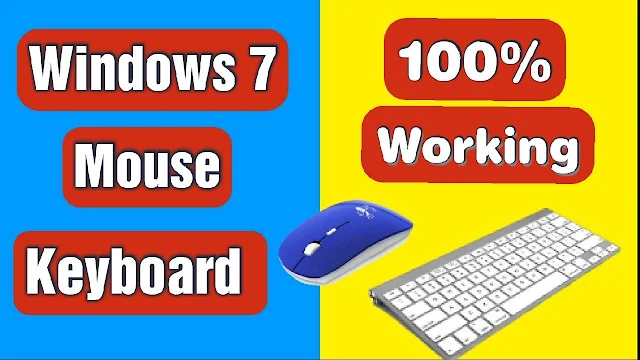






Mouse And Keyboard Not Working Windows 7 Install >>>>> Download Now
ReplyDelete>>>>> Download Full
Mouse And Keyboard Not Working Windows 7 Install >>>>> Download LINK
>>>>> Download Now
Mouse And Keyboard Not Working Windows 7 Install >>>>> Download Full
>>>>> Download LINK RJ