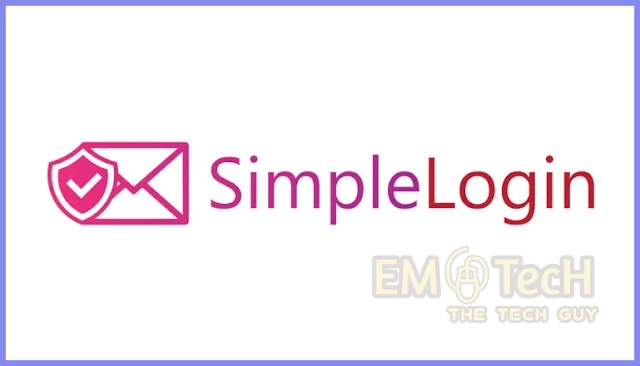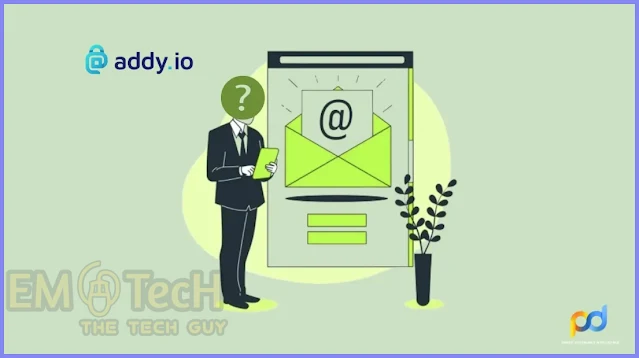DuckDuckGo Email Protection:
DuckDuckGo Email Protection is a free email forwarding service that prioritizes your privacy. It’s designed to keep your emails secure and your personal information private. Here’s how it works:
Privacy-Focused: DuckDuckGo Email Protection is built with privacy in mind. Unlike many other services, it doesn’t permanently store your emails. Instead, your data is temporarily saved in a server’s memory.
Blocks Trackers: The service is designed to block hidden email trackers. It removes all trackers from your emails, including those that might be hidden in images and scripts.
Email Forwarding: With DuckDuckGo Email Protection, you can sign up for an @duck.com forwarding address. Any emails sent to this address are stripped of known trackers before being forwarded to your regular inbox.
Convenience: One of the best things about DuckDuckGo Email Protection is that it works with your current email account. There’s no need to switch providers or manage multiple inboxes.
Unique Private Email Addresses: The service allows you to create unique private email addresses whenever you need them.
By using DuckDuckGo’s Email Protection, you can maintain your privacy while still receiving the emails you need. It’s a great tool for anyone who wants to create a safer digital space. For more information, you can visit their official website.
Create account: https://duckduckgo.com/email/
Simple Login Email Protection:
SimpleLogin is an open-source solution designed to protect your email address and enhance your online privacy. Here’s what you need to know about it:
Email Alias: SimpleLogin allows you to create unique email aliases for each website you sign up on. This helps you maintain your privacy as spammers don’t get to know your real email address.
Receive and Send Emails Anonymously: All emails sent to an alias are forwarded to your inbox. Not only can a SimpleLogin alias receive emails, it can also send and reply to emails. Your real email stays hidden even if you reply to the emails.
Block Spam: If you’re receiving too many unwanted emails, you can identify which website or email address is sending you spam and simply turn your email alias off. Once off, SimpleLogin will stop redirecting any incoming emails from the spammers to your inbox.
Anti-Spam Filters: SimpleLogin has implemented anti-spam filters that automatically detect spam email addresses and content and block the email forwarding to keep your inbox clean.
Open Source: Built upon open-source technology, all SimpleLogin components are also open source. This transparency allows anyone to audit their product and ensures it is functional and private.
By using SimpleLogin, you add a layer of anonymity between your real email address/identity and the spammers. It’s a great tool for anyone who wants to create a safer digital space. For more information, you can visit their official website.
Create account: https://simplelogin.io/
Addy.io:
Addy.io is a free, open-source anonymous email forwarding service that prioritizes your online privacy. Here’s what you need to know about it:
Email Alias: Addy.io allows you to create unique email aliases for each website you sign up on. This helps you maintain your privacy as spammers don’t get to know your real email address.
Receive and Send Emails Anonymously: All emails sent to an alias are forwarded to your inbox. Not only can an Addy.io alias receive emails, it can also send and reply to emails. Your real email stays hidden even if you reply to the emails.
Block Spam: If you’re receiving too many unwanted emails, you can identify which website or email address is sending you spam and simply turn your email alias off. Once off, Addy.io will stop redirecting any incoming emails from the spammers to your inbox.
Anti-Spam Filters: Addy.io has implemented anti-spam filters that automatically detect spam email addresses and content and block the email forwarding to keep your inbox clean.
Security Measures: Addy.io uses opportunistic DANE TLS encryption with strong cipher preference for all emails sent through their service. Their mail server also utilizes STARTTLS, PFS, DNSSEC, MTA-STS, TLS-RPT, DMARC, SPF and DKIM. These measures help to protect emails sent to/from their server against Man in The Middle (MiTM) downgrade attacks and also against the risk of email forgery.
By using Addy.io, you add a layer of anonymity between your real email address/identity and the spammers. It’s a great tool for anyone who wants to create a safer digital space. For more information, you can visit their official website.
Create account: https://addy.io/
Bump Email:
Bump Email is an innovative email protection service that prioritizes your online privacy. Here’s what you need to know about it:
Email Alias: Bump Email allows you to create unique email aliases for each website you sign up on. This helps you maintain your privacy as spammers don’t get to know your real email address.
Receive and Send Emails Anonymously: All emails sent to an alias are forwarded to your inbox. Not only can a Bump Email alias receive emails, it can also send and reply to emails. Your real email stays hidden even if you reply to the emails.
Block Spam: If you’re receiving too many unwanted emails, you can identify which website or email address is sending you spam and simply turn your email alias off. Once off, Bump Email will stop redirecting any incoming emails from the spammers to your inbox.
Anti-Spam Filters: Bump Email has implemented anti-spam filters that automatically detect spam email addresses and content and block the email forwarding to keep your inbox clean.
Security Measures: Bump Email uses opportunistic DANE TLS encryption with strong cipher preference for all emails sent through their service. Their mail server also utilizes STARTTLS, PFS, DNSSEC, MTA-STS, TLS-RPT, DMARC, SPF and DKIM. These measures help to protect emails sent to/from their server against Man in The Middle (MiTM) downgrade attacks and also against the risk of email forgery.
By using Bump Email, you add a layer of anonymity between your real email address/identity and the spammers. It’s a great tool for anyone who wants to create a safer digital space. For more information, you can visit their official website.
Create account: https://bump.email/
All four services are committed to protecting your email accounts from spammers and hackers, helping to create a safer digital space. They each offer unique features and benefits, so you can choose the one that best fits your needs. Remember, maintaining email security is a continuous process and these tools are here to assist you in that journey. Stay safe online! 😊
#EmailProtection #EmailProtectionTips #EmailSecurity
================ Contact ================
➤ YouTube: https://www.youtube.com/emtechbd
➤ Facebook Page: https://www.facebook.com/emtechbd
➤ Mastodon: https://infosec.exchange/deck/@emtechbd
💻 Website: https://emtech-bd.blogspot.com/